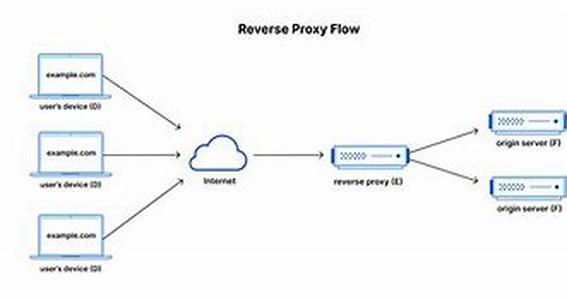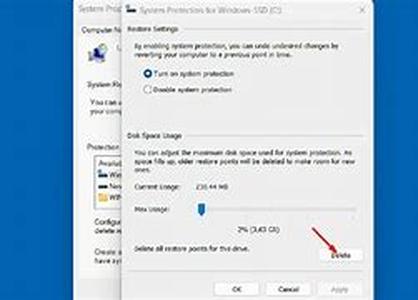For CCNA Exam Success, You Had Better Know What Split Horizon Is, How To Turn It Off, And When To Turn It Off. Knowing When To Turn Split Horizon Off Is Also Important In Production Networks, Because It Can Cause A Hub-and-spoke Network To Have Incomplete Routing Tables On The Spokes.Split Horizon Exists For A Very Good Reason - Routing Loop Prevention. The Rule Of Split Horizon States That A Router Cannot Send An Advertisement For A Route Out The Same Interface That It Came In On. Split Horizon Is On By Default On All Interfaces Running RIP, IGRP, And EIGRP.In This CCNA Tutorial, R1 Will Serve, As The Hub And R2 And R3 Will Be The Spokes. We'll First Configure EIGRP Over The 172.16.123.0 24 Network, The Network Connecting The Three Routers.R1conf TR1(config)router Eigrp 100R1(config-router)no Auto-summaryR1(config-router)network 172.12.123.0 0.0.0.255R2conf TR2(config)router Eigrp 100R2(config-router)no Auto-summaryR2(config-router)network 172.12.123.0 0.0.0.255R3conf TR3(config)router Eigrp 100R3(config-router)no Auto-summaryR3(config-router)network 172.12.123.0 0.0.0.255Running Show Ip Eigrp Neighbor On R1 Shows That Adjacencies To R2 And R3 Are Up.R1show Ip Eigrp NeighborIP-EIGRP Neighbors For Process 100H Address Interface Hold Uptime SRTT RTO Q Seq Type (sec) (ms) Cnt Num1 172.12.123.3 Se00 11 00:02:45 1 5000 0 10 172.12.123.2 Se00 161 00:03:01 1 5000 0 1 Each Router Will Now Advertise Its Loopback Address Via EIGRP.R1conf TR1(config)router Eigrp 100R1(config-router)network 1.1.1.0 0.0.0.255R2conf TR2(config)router Eigrp 100R2(config-router)network 2.2.2.0 0.0.0.255R3conf TR3(config)router Eigrp 100R3(config-router)network 3.3.3.0 0.0.0.255Running Show Ip Eigrp Route On Each Router Shows That R1 Has A Route For Both R2s And R3s Loopback. R2 And R3 Will Only See R1s Loopback Address, And Not Each Others. Why?R1show Ip Route Eigrp 2.0.0.024 Is Subnetted, 1 SubnetsD 2.2.2.0 902297856 Via 172.12.123.2, 00:03:19, Serial00 3.0.0.024 Is Subnetted, 1 SubnetsD 3.3.3.0 902297856 Via 172.12.123.3, 00:03:04, Serial00R2show Ip Route Eigrp 1.0.0.024 Is Subnetted, 1 SubnetsD 1.1.1.0 902297856 Via 172.12.123.1, 00:03:40, Serial00.123R3show Ip Route Eigrp 1.0.0.024 Is Subnetted, 1 SubnetsD 1.1.1.0 902297856 Via 172.12.123.1, 00:05:17, Serial00.31EIGRP Uses Split Horizon By Default To Prevent Routing Loops. In This Lab, Though, It Prevents Full Network Reachability. R2 And R3 Both Form Neighbor Relationships With R1s Serial Physical Interface. R2 Advertises Its Loopback Address To R1s Serial Interface, As Does R3. Split Horizon Does Not Allow A Route To Be Advertised Back Out The Same Interface It Was Received On. This Prevents R1 From Advertising R2s Loopback To R3, Or R3s Loopback To R2.Split Horizon Must Be Disabled To Allow Full Network Reachability In This Lab. To Do So, Run No Ip Split-horizon Eigrp 100 On R1s Serial Interface. When Split Horizon Is Disabled, That Will Cause The Neighborrelationships To Fail, And Then Reestablish. Run Show Ip Route Eigrp 100 On Both R2 And R3. The Appropriate Route To The Remote Loopback Address Will Now Appear. R1conf TR1(config)int Serial0R1(config-if)no Ip Split-horizon Eigrp 10010:02:23: DUAL-5-NBRCHANGE: IP-EIGRP 100: Neighbor 172.12.123.2 (Serial00) Down: Split Horizon Changed10:02:23: DUAL-5-NBRCHANGE: IP-EIGRP 100: Neighbor 172.12.123.3 (Serial00) Down: Split Horizon Changed10:02:27: DUAL-5-NBRCHANGE: IP-EIGRP 100: Neighbor 172.12.123.3 (Serial00) Ip: New Adjacency10:02:54: DUAL-5-NBRCHANGE: IP-EIGRP 100: Neighbor 172.12.123.2 (Serial00) Ip: New AdjacencyR2show Ip Route Eigrp 1.0.0.024 Is Subnetted, 1 SubnetsD 1.1.1.0 902297856 Via 172.12.123.1, 00:00:06, Serial00.123 3.0.0.024 Is Subnetted, 1 SubnetsD 3.3.3.0 902809856 Via 172.12.123.1, 00:00:06, Serial00.123R3show Ip Route Eigrp 1.0.0.024 Is Subnetted, 1 SubnetsD 1.1.1.0 902297856 Via 172.12.123.1, 00:00:12, Serial00.31 2.0.0.024 Is Subnetted, 1 SubnetsD 2.2.2.0 902809856 Via 172.12.123.1, 00:00:12, Serial00.31Disabling Split Horizon Should Be Done With Care, But Knowing When And Where To Do So Shows That You Truly Understand How This Technology Works - And That's A Big Step On The Way To Earning Your CCNA!